QuoteFor selecting colors I just sweep through the color selector in roughly a kinda y=-2^x shape, with a bit of hue shifting towards cooler or warmer colors for shadows/highlights.
Sort of like this curve, Max?
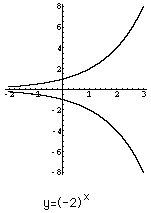
This section allows you to view all posts made by this member. Note that you can only see posts made in areas you currently have access to.
Show posts MenuQuoteFor selecting colors I just sweep through the color selector in roughly a kinda y=-2^x shape, with a bit of hue shifting towards cooler or warmer colors for shadows/highlights.
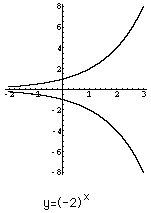
-- Sample code printing out text for the menu.
function demo_screen:load_resources()
-- Code here...
self.menu_text = sol.text_surface.create({
font = font
})
-- More code here...
end
-- Drawing function for main demo.
-- This function is a sub-function for the main drawing function.
function demo_screen:on_draw_main_demo()
self.surface:clear()
-- Text for select title.
self.menu_text:set_text_key("demo_screen.select")
self.menu_text:draw(self.surface,
box_width / 2 - 24, self.box_position.y + 24)
-- Text for choices.
for i = 1, #self.choices-1 do
self.menu_text:set_text_key(self.choices[i])
self.menu_text:draw(self.surface, self.box_position.x + 24, (i-1) * 24 + 100)
end
-- More code here...
end
-- Main drawing function.
function demo_screen:on_draw(screen)
-- Code here...
self:on_draw_main_demo()
local width, height = screen:get_size()
self.surface:draw(screen, width / 2 - 160, height / 2 - 120)
end
Error: Invalid tile pattern '169: a tile pattern with a diagonal wall must be square
Error: Invalid tile pattern '171: a tile pattern with a diagonal wall must be square
dialog{
id = "beavers.eater.1",
text = [[
$|\[500\].$|\[1000\].$|\[1000\].$|\[1000\]I was hungry.
]]
,
}

QuoteError: In timer callback: [string "scripts/maps/cutscene.lua"]:252: bad argument #2 to start_treasure (integer expected, got function))
function map:cutscene()
-- Some other code here...
.set_direction(hero,0)
.dont_wait_for.hero_animation("walking")
.movement(
{
type = "target",
entity = hero,
properties = {
speed = 80,
target = {124,200},
smooth = true,
ignore_obstacles = true
}
})
.dont_wait_for.hero_animation("stopped")
.wait(500)
.hero_start_treasure("prison_key", 1, "prison_key_get") -- This is where an error is triggered.
.exec(game:set_value("main_story", 2))
-- More code below...