The goes out to Christopho. The founding Father of Solarus.
This section allows you to view all posts made by this member. Note that you can only see posts made in areas you currently have access to.
#62
Game art & music / Fairyolica World v0.1_CC-BY-SA v3.0
June 06, 2016, 08:39:32 AM
About:
The Fairyolica World is a free ARPG outside world tileset. The outside world project is done for the most part.
Development post
Fairyolica World v0.3.1 outside/exterior released:
Fairyolica World v0.3.1
Issues:
Report issues on Github.
https://github.com/Zefk/Fairyolica-World/issues
Credit List:
Credits
Outside World Preview:
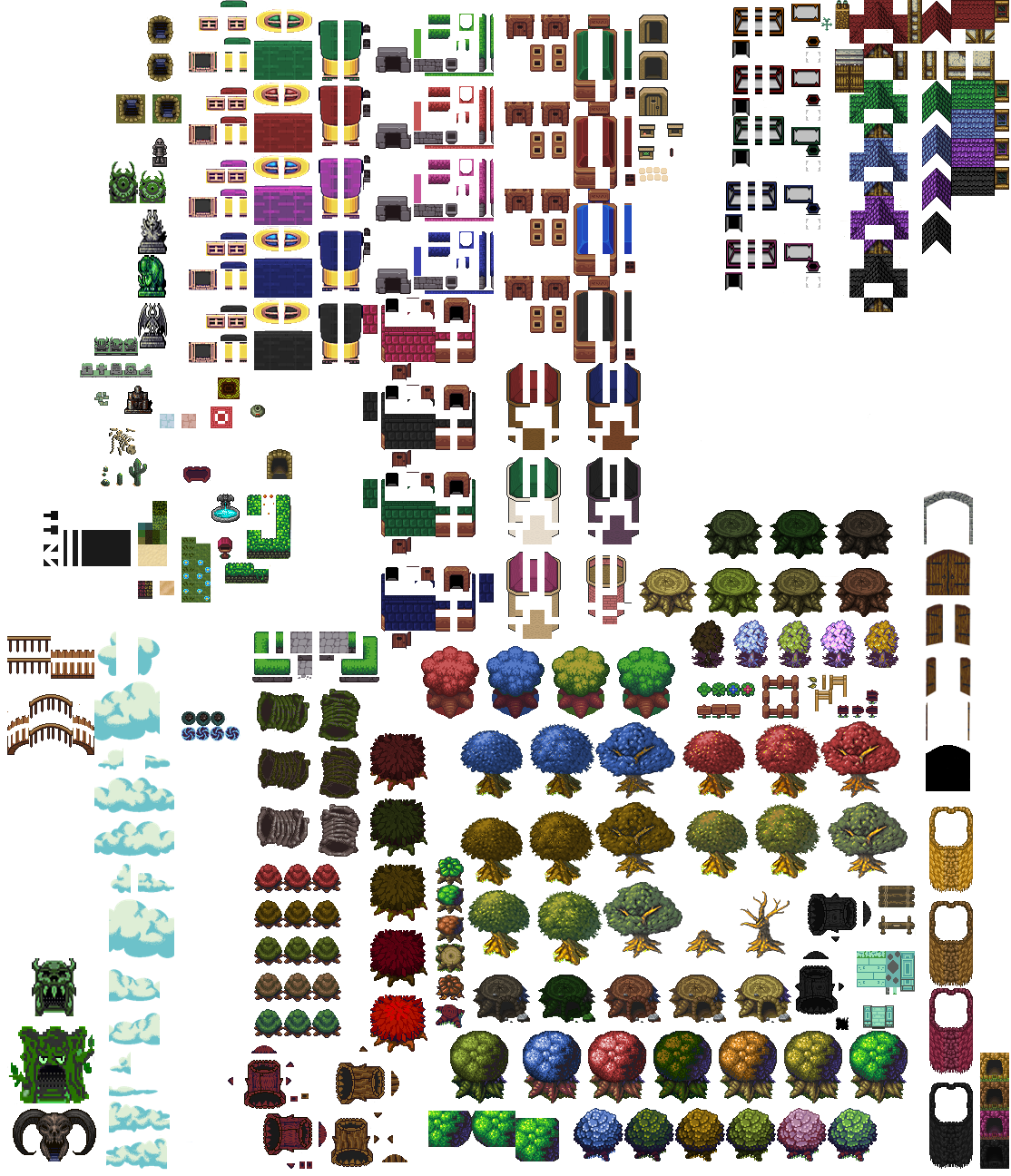

The Fairyolica World is a free ARPG outside world tileset. The outside world project is done for the most part.
Development post
Fairyolica World v0.3.1 outside/exterior released:
Fairyolica World v0.3.1
Issues:
Report issues on Github.
https://github.com/Zefk/Fairyolica-World/issues
Credit List:
Credits
Outside World Preview:
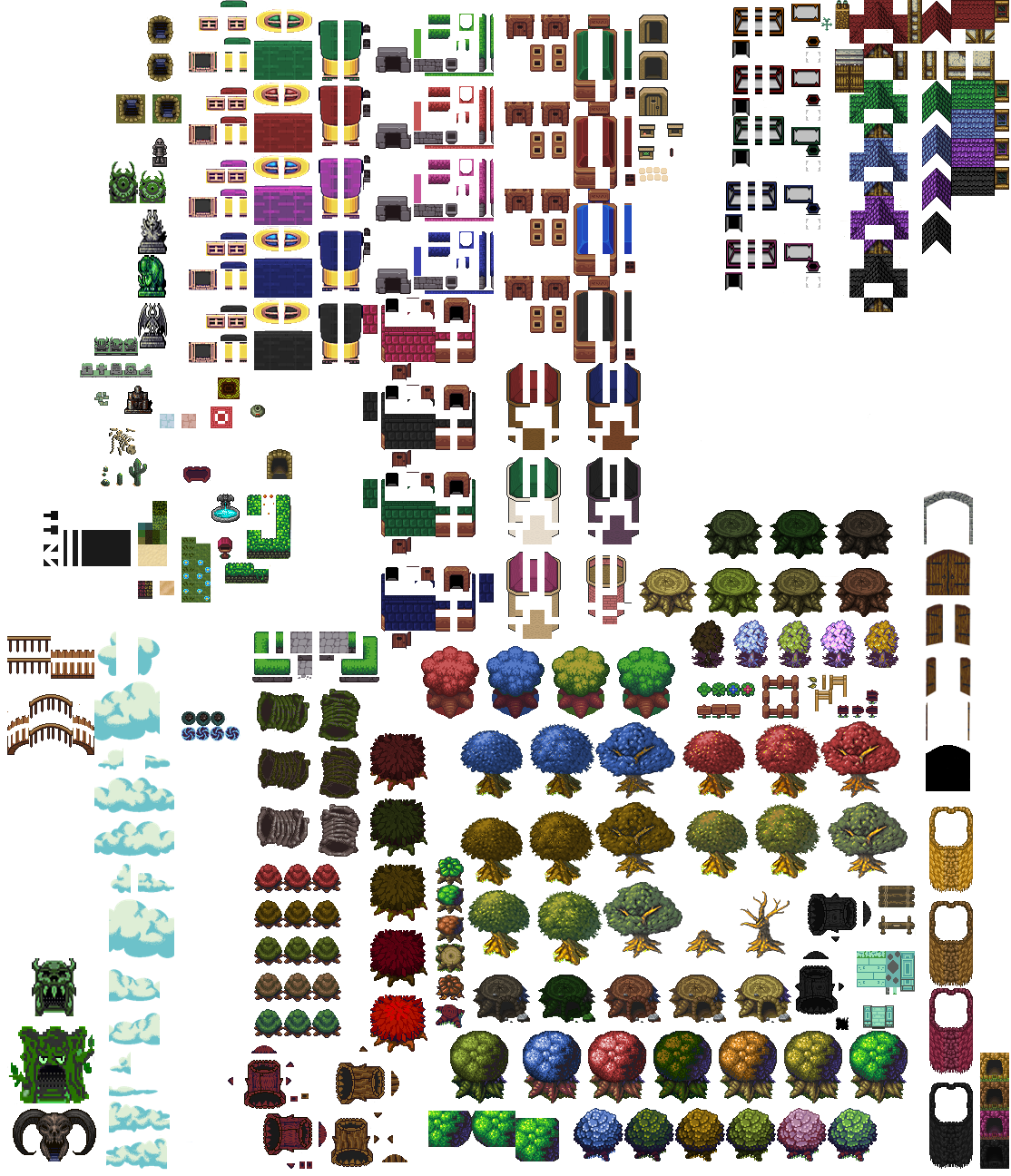

#63
Development / Anyone else having border issues with 1.5? (SOLVED)
June 04, 2016, 12:10:20 AM
Edit: Not a bug, origin was not set up.
I posted the bug on github. Is anyone else having this issue with 1.5?
Video Preview:
https://vid.me/sVJk
Reported:
https://github.com/christopho/solarus-quest-editor/issues/187
I posted the bug on github. Is anyone else having this issue with 1.5?
Video Preview:
https://vid.me/sVJk
Reported:
https://github.com/christopho/solarus-quest-editor/issues/187
#64
Bugs & Feature requests / Bug Report: Solarus editor title is cut off (solved)
May 28, 2016, 04:44:51 AM
Greetings,
Edit: Not a bug, but my mistake.
The title is cut off if there are too many sub folders. Only the description remains.

~Zefk
Edit: Not a bug, but my mistake.
The title is cut off if there are too many sub folders. Only the description remains.
~Zefk
#65
Bugs & Feature requests / Bug Report: Solarus Editor Text (Solved)
May 28, 2016, 04:37:15 AM
Salutations,
The "E" and the "l" letters next to each other look like a "B" or a boxy "8."

~Zefk
The "E" and the "l" letters next to each other look like a "B" or a boxy "8."
~Zefk
#66
Bugs & Feature requests / Resource Pack page - Suggestion
May 28, 2016, 01:29:58 AM
Greetings,
Would not it be a good idea to put the Children of Solarus pack on the resource pack page? It will probably be noticed more and maybe a greater number of people will know about it. That would mean more contributes to it? http://www.solarus-games.org/development/resource-packs/
~Zefk
Would not it be a good idea to put the Children of Solarus pack on the resource pack page? It will probably be noticed more and maybe a greater number of people will know about it. That would mean more contributes to it? http://www.solarus-games.org/development/resource-packs/
~Zefk
#69
Bugs & Feature requests / Feature Request: Bitmap Font GUI Setup
May 24, 2016, 04:01:17 AM
Greetings,
I was wondering if there was a chance for a bitmap font sprite like editor? I tried to use the positions on the bitmap font provided, but all the fonts I tried needed more space even after resizing them.
-Zefk
I was wondering if there was a chance for a bitmap font sprite like editor? I tried to use the positions on the bitmap font provided, but all the fonts I tried needed more space even after resizing them.
-Zefk
#70
General discussion / Making Font Resources and Template
May 24, 2016, 01:05:28 AM
Salutations!
About:
I am working on making .ttf packages for the fonts I posted and this is what led to this post. I was using fontforge to make the fonts, but I found out that I could not export bitmap (Png) files into fonts, but the fonts can be traced and used as a template. I decided to use the High-Logic FontCreator instead becuse it works well with bitmaps.
Template:
Download
Alternative Download
I imported all the "Good Neighbor" font character splits I did into the Fontforge .sfd work file and started on the special characters. There are Gimp, some Photoshop work files, and splits included. I relicensed my modifications as CC-BY-SA because I can and it will help this template out more. Exporting the layers might be a pain after you edit them or something. The solution is to use the multiple export extension for Gimp. Multiple export
Originals:
Download
Font Making programs:
Fontforge (Linux and Windows)
Type light
Raster Font Editor
BIRDFONT (Linux and Windows)
Fony - is an editor for bitmap (raster) fonts
It would be nice if others mention other free font making programs.
Return to Solarus Resource Help Project
About:
I am working on making .ttf packages for the fonts I posted and this is what led to this post. I was using fontforge to make the fonts, but I found out that I could not export bitmap (Png) files into fonts, but the fonts can be traced and used as a template. I decided to use the High-Logic FontCreator instead becuse it works well with bitmaps.
Template:
Download
Alternative Download
I imported all the "Good Neighbor" font character splits I did into the Fontforge .sfd work file and started on the special characters. There are Gimp, some Photoshop work files, and splits included. I relicensed my modifications as CC-BY-SA because I can and it will help this template out more. Exporting the layers might be a pain after you edit them or something. The solution is to use the multiple export extension for Gimp. Multiple export
Originals:
Download
Font Making programs:
Fontforge (Linux and Windows)
Type light
Raster Font Editor
BIRDFONT (Linux and Windows)
Fony - is an editor for bitmap (raster) fonts
It would be nice if others mention other free font making programs.
Return to Solarus Resource Help Project
#71
Development / Does Solarus have math random numbers?(Solved)
May 19, 2016, 10:10:53 AM
Salutations,
Does Solarus have something like math.randomseed() and math.random()...? I can make own random system if not. I only noticed random movement in the Solarus documentation.
Ex: number = math.random()
-Zefk
Does Solarus have something like math.randomseed() and math.random()...? I can make own random system if not. I only noticed random movement in the Solarus documentation.
Ex: number = math.random()
-Zefk
#72
Development / How to pause a script for a certain amount of time? (Solved)
May 18, 2016, 10:35:25 PM
Is there something similar to socket.sleep(0.0004). I would like to pause my script for 0.4 milliseconds. This will loop around and around for a time system.
6/15 = 0.4 milliseonds
Code ( lua) Select
socket.sleep(0.0004)
--One second in real time is about 1 minute in game time.
--0.4 milliseconds waits for about 6 frames at 15 frames per second.6/15 = 0.4 milliseonds
#73
General discussion / Zolarus Chripora - Pseudocode like code
May 15, 2016, 06:11:07 AMZolarus Chripora
About:
I will probably code it. No date decided. A small short game pack template with most needed scripts that I am "thinking" of making if I get time. Not really decided. The name is based on "Solarus Christopho." The name of the Engine and Creator. This project is suppose to be easy plug and go for those with little programming experience. Christopho has already made many of the needed scripts and the scripts can be found in the source code of his games.
Started some scripts:
8-25-16 (August 25, 2016)
Currently working on:
- Inventory system
- Storage bag
Scripts:
Scripts I am thinking of making for Zolarus Chripora: (I am posting this here to clean up the help guide project.)
- Easy custom rain system (use multiple png images like rain drops, leaves, particle images, spores, flower, etc. I will be making this with opensource images.)
- Easy custom crafting
- Inventory system
- Storage bag
- Map location and the ability to teleport by picking places on the map
- Deed karma system
- Marriage system
- Memory based Matching card Game
- Black jack
- Checkers
- Slot machine
- Monster card game
- Monster turnbased battle game
- Coordinate grab script
Completed scripts for Zolarus script pack:
New:
Advanced Number Input: Here
Advanced Digit Display: Here
Multiple Digit Display script: Here
New Bank Script: Here
Menu Dialog Display: Here
Character Input Script: Here
Pick Name Script: Here
Gallery Script: Here
Jam Station: Here (A Bug in the engine crashes the second page)
Time System Script: Here
Old:
-Volume Control script by Zefk: Here and the entire project: Here
-Input Number script by Zefk: Here
-Bank script: Here
#74
Game art & music / A list of free Music making Software and Soundfonts (sf2)
May 14, 2016, 07:46:33 PMFree Music making Software and Soundfonts (sf2)
1.LMMS (Linux Multi Media Studio) It is for Windows too and OS X. I used this program to make over 500 free audio for Solarus and all my music is done with it. For instance, my Klgo Journey music I added for Solarus as well to use. LMMS is very very easy after you do a few tutorials. The soundfonts I listed at the bottom can be used in it. It is basically a free FL Studio. Examples of my audio.
1.5 - MidSequer This is the best free piano roll software like LMMS I could find for Android. It works quite well and has quite a few instrument choices, but you can not use midi, sf3, and VST.
2. Musagi - I do not know much about this software, but "llamazing" said that there are others saying good things about it. I think it sounds very game like. |Example|
2.5 - cgMusic - This software is amazing. It literally randomly generates music using algorithms. [sample]
At comment 105 at the site he mentions that it is okay to use them in "games" if credits clearly state that cgMusic was used during music production and it would be great if he could get a copy of the game. (but it is said in a way that one does not have to) It would be nice to credit Maciej Biedrzycki in my opinion.
QuoteMaciek says:
September 8th, 2014 at 3:05 pm
@alfwein Actually, I've been getting a lot of questions about the possibility of using cgMusic commercially and generally I was allowing it. The only thing I ask is that it is clearly stated in the credits that cgMusic was used during music production. Also it would be great if I could get a copy of the game, to see how the music was used
Anyway, this credit is important as copyright law is very unclear when it comes to algorithmic compositions. I would like everyone to avoid potential problems – after all the program can give two people identical results if the same random seed is used.
3. sfxr - This software is recommended by one of the best people (Diarandor) apart of the Solarus community. He says that it is very easy, simple and intuitive to use. |Example|
Sfxr even has an android version. This tells you how popular the software is. You can make sound effects when you are bored somewhere with your Smartphone.
You can use Wine on Linux too, but not on all hardware. Do not be sad because I searched like crazy to find the Linux source code, but only for gtk2 as far as I know. The original sources are gone. Also, you could use the online version: as3sfxr
Download Source: (Login to download)
Source
Source - Alternative Download (no need to login)
Open the terminal and install the dependencies:
Code Select
sudo apt-get install libsdl1.2-dev libgtk2.0-devExtract and point Directory:
Code Select
cd "Drag the sfxr-sdl-1.2.1 extracted folder in the terminal or type out the directory"Ex:
Code Select
cd '/home/zefk/Downloads/sfxr-sdl-1.2.1'Build and install:
Code Select
make && sudo make installPreview:
3.5 - Chiptone This software is basically just like sfxr.
4. Bfxr - Bfxr is an elaboration of the glorious Sfxr, the program of choice for many people looking to make sound effects for computer games. I will not add an example because you can try it online by clicking the link. Simple to use. Here is an older version if you have some interest in history: as3sfxr-b
You can use Wine on Linux too.
5. LabChirp - A program for creating sound effects for games, music, videos - whatever you want! It is a complex program and might require tutorials or this one.
You can use mono on Linux to run it, but you might need some mono .dll
http://stackoverflow.com/questions/10490155/unable-to-run-net-app-with-mono-mscorlib-dll-not-found-version-mismatch
Code Select
sudo apt-get install mono-complete
I installed the complete version and it worked, but I was in a rush and did not have to do that.
6. Famitracker - This software is a free windows tracker for producing music for the NES/Famicom-systems and it my favorite impulse tracker. That basically means 8/16bit audio, chiptune! I still think it sounds the best compared to similar modern copies. |Example|Example2||Instruments|
This works on Linux with Wine, but the piano might not show with Wine themes. For example, Windows XP Themes. I tried three different themes and the same error occurred. No theme and it is okay.
7. ChibiTracker The project seems to be dead, but it is very similar to Famitracker and still works. Also, it is said to work on Linux, but it might depend on a certain version. |Example|
8. DefleMask DefleMask is a free Cross-Platform tracker for producing music for many soundchips and old school systems. More chiptune like Famitracker, but this one works on Linux, Mac, and Windows. |Example|
9. Schism Tracker This is another impulse or chiptune software. It has a Windows and Linux version. This was made in early 90s and released in 1995. It became opensource in 2014. |Example|
10. CheeseTracker - This is another impulse tracker program. I find the name to be odd.
11. MilkyTracker - This tracker has an Android version. I have used the android port and there is a lot of settings for all needs.
List of Audio Trackers:
The link gave me great insight on how music was made in the 80s and 90s for video games. I did not think video game consoles had software made for them to make audio. I guess consoles were not for just playing games.
Here or long list
My word! There is a Gameboy Color tracker called Fatass! (It runs on emulators and a Gameboy Color.)
https://www.youtube.com/watch?v=YYYl-clQL4w
And here is a list of more game system handheld trackers.
Impulse Tracker Graveyard:
It seems Wiki is hating on impulse trackers and deleting them off of Wikipedia. Here is a post for more about impulse trackers. I so want to call this chiptune abuse.
More impulse trackers on wiki.
SoundFont Editors:
Swami Project (Linux)
Polyphone (Windows or WINE)
The only real difference is that Polyphone can open sfz and export them as sf2. The project must be exported to the same directory where the sfz and samples are or it will not work unless you want to edit the directory in the sfz file with a text editor. You can move the sf2 after that because it no longer needs to be in the directory.
The only issue is that the music notes will not exist if there are missing notes in the sfz file sample directory folder.
SoundFont(sf2) list for others that want to help Solarus or make music:
Here are the links for those that want to help make music for Solarus or to just make music. You will probably need sfpack and sfark to decompress soundfonts (sf2 files).
(General Midi) is standard for instruments.
Sonatina Symphonic Orchestra (sfz) || sf2 Musescore Version
Virtual Playing Orchestra, created by Paul Battersby (sfz)
VSCO2 Community Edition, created by Versilian Studios (sfz)
Merlin Soundfont Banks, created by Merlin
NTONYX SoundFont 32Mb GM Stereo Set, created by NTONYX
PersonalCopy
Musyng Kite, created by Cose Vidal
FluidR3 SoundFont, created by Frank Wen || SourceForge Download
FluidR3Mono a fork of FluidR3_GM.sf2, created by Many (sf3)
GeneralUser SoundFont, created by S. Christian Collins
REALFONT 2.1 SoundFont, by Milo and friends
Timbres of Heaven Soundfont, by Don Allen
Chusocol SoundFont, by Pakitochus
OPL-3 FM 128M SoundFont, by Zandro Reveille
Gnusmas GM Soundfont, by Heinrich Zhao
FreePats, by many
Free LMMS or commercial FL Studio are good music making software choices I recommend, but LMMS is free. It does not support sfz though.
Tags:
sf2, Sound font, Soundfont, orchestra, Percussion, Strings, Brass, Woodwinds, Choir, SFX, instruments, Video game, audio, free, volunteer, Adventure, Space, fantasy, BGM, SE, ME, Background, Sound effect, Musical effect, chiptune, impulse tracker, 8bit, 8, bit, generator, music, sound,
Return to Solarus Resource Help Project
#75
Development / Are there limits for tileset png size? (Solved)
May 14, 2016, 12:30:41 AM
Salutations,
I have a bunch of extra bonus graphics I want to add to the OSGP. ( Stands for, "Opensource Solarus Graphic Pack." ) They are mostly trees and houses that I cut up into a smaller format.
Can I resize the bitmap canvas or are there size restrictions in Solarus?
-Zefk
I have a bunch of extra bonus graphics I want to add to the OSGP. ( Stands for, "Opensource Solarus Graphic Pack." ) They are mostly trees and houses that I cut up into a smaller format.
Can I resize the bitmap canvas or are there size restrictions in Solarus?
-Zefk
#76
Development / How do I set up Solarus bitmap fonts?
May 11, 2016, 08:11:32 PM
Greetings,
Does Solarus have a font editor for bitmap font? How does the set up work for different positions? I could turn the bitmap fonts I set up into .ttf packages?
-Zefk
Does Solarus have a font editor for bitmap font? How does the set up work for different positions? I could turn the bitmap fonts I set up into .ttf packages?
-Zefk
#78
General discussion / Solarus Linux Wine Guide based on Zuto Kaza's
May 09, 2016, 09:24:56 AMSolarus Linux Wine Guide based on Zuto Kaza's
About:
This Guide is for people that encounter Debian repository is down or your version of Linux is obsolete resulting in the debian Solarus not working. The solution is Wine! Wine Is Not Emulator! That is what Wine stands for.
Download:
http://www.solarus-games.org/engine/download/
1. Many people I had try Solarus has trouble with Window 7 wine option, but the Windows XP option on wine 1.4 works fine.
2. You may notice that Solarus looks very plain and not pretty. You need a theme. There is a theme option in wine configure and that is also where you find the different version of windows switch option. Royale Theme looks the best and cleanest.
Code Select
winecfg3. Download Alacarte from the software center and make a shortcut to the exe. After it is installed...you can open your terminal and type alacarte or search for it. It might be under a different name.
Code Select
sudo apt-get install alacarteCode Select
alacarte4. Now you have a shortcut, but not picture for it. Install gExtractWinIcons from the software center and extract the Icon from the Solarus exe. You will be able to add the extracted image to your Solarus link with Alacarte now.
Code Select
sudo apt-get install gExtractWinIcons5. Searched for the shortcut made with Alacarte in the dash home and add the shortcut to your wing panel for quick launching.
6. Once you get to the save game chapter in the Solarus Christopho tutorials. The saves go in the Wine users section and not the Linux home, but the error file ends up in the Linux home. They might be hidden with a dot or period before it, ".MySaves" or ".solarus."
Code Select
/home/.wine/drive_c/users/zane/.solarusThat is all. Let me know if there are any questions.
Return to Solarus Resource Help Project
#79
Development / Is that a rug or dirt?
May 09, 2016, 03:32:07 AM
Question:
I marked a tileset piece in a red square with lines dashing out from it. Is that dirt or a rug?

I marked a tileset piece in a red square with lines dashing out from it. Is that dirt or a rug?
#80
Game art & music / Sprite Character Templates - Opensource Free
May 08, 2016, 09:06:46 PMCharacter Sprite Templates
About:
Some of these are not exactly templates, but they can be used as templates. I personally have and I picked some of my favorite character styles. All of them are free for commercial use, but look at the license files for the credit information in the Archive.
Download Full Pack With Credit Information:
Sprite Template Archive Download
urbansquall_Sprites (Login to download)

