In the forest tiles there is one that is missing. The small tree (see screenshot below)
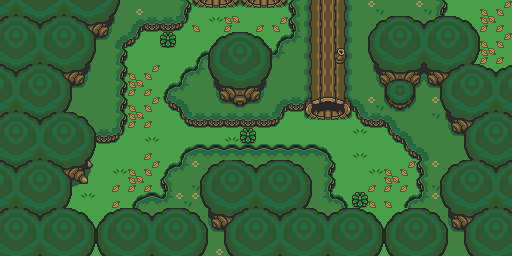
Note also that the color of the small tree that the tileset contains is different from the original game.
Also, the small non-animated flowers of the forest are missing in the tileset.
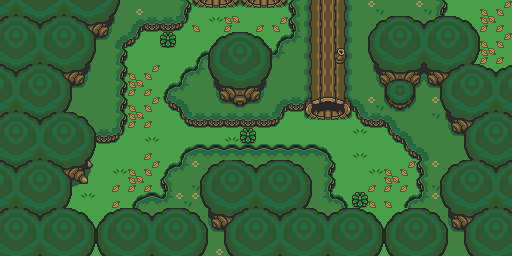
Note also that the color of the small tree that the tileset contains is different from the original game.
Also, the small non-animated flowers of the forest are missing in the tileset.


