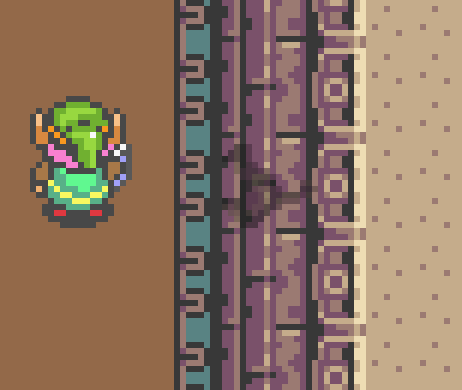Here's the code for the octorok stone:
Code (lua) Select
-- Stone shot by Octorok.
local enemy = ...
function enemy:on_created()
enemy:set_life(1)
enemy:set_damage(2)
enemy:create_sprite("enemies/" .. enemy:get_breed())
enemy:set_size(8, 8)
enemy:set_origin(4, 4)
enemy:set_invincible()
enemy:set_obstacle_behavior("flying")
end
function enemy:on_obstacle_reached()
enemy:remove()
end
function enemy:go(direction4)
local angle = direction4 * math.pi / 2
local movement = sol.movement.create("straight")
movement:set_speed(192)
movement:set_angle(angle)
movement:set_smooth(false)
movement:start(enemy)
enemy:get_sprite():set_direction(direction4)
end


 I'll fix it
I'll fix it