Hello mappers! I bring to you today a small update to the full Hyrule tileset, adding right angular borders to the tileset for more square-type cliffs:

get the data file here
At first glance it looks no different, but now you are able to create cliffs with less rounded edges using the right angle borders:

As you can see the corners are custom tiles added to allow you to create shaper angles for cliffs. I also included a few extra tiles that aid in the creation of these sharp cliffs. Refer to the images below to find their location within the tileset:



I hope these tiles will help in aiding you in your map creation, and as always:
HAPPY MAPPING!!

get the data file here
At first glance it looks no different, but now you are able to create cliffs with less rounded edges using the right angle borders:

As you can see the corners are custom tiles added to allow you to create shaper angles for cliffs. I also included a few extra tiles that aid in the creation of these sharp cliffs. Refer to the images below to find their location within the tileset:



I hope these tiles will help in aiding you in your map creation, and as always:
HAPPY MAPPING!!







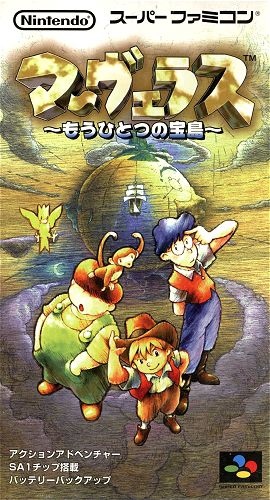

-5.jpg)
-11.jpg)












































