Hi there it's been a while since ive come here, but still interrested in Solarus.
It would be great for beginners as i, that when peoples create some map and place some tile "event" wich could be invisible or visible. Like when the player walk over. The user could (Right click mouse button) the tile event, that could put the option "edit event"; when choosen could see some menu as into "Rpg Maker 2003". What i mean by that is the different tabs that have many clickable button as (Teleport/Move/Weather/Shop/Items/Switch "On Off"/Message/Input/etc). This could create some LUA file automaticly by Solarus indicating the event is on some map at some coordinate and does some thing. It could be a tile/sprite that could be activated/desactivated by pressing the spacebar (in front/or over) or activated/desaticating by passing over it.
Making the Solarus software auto create some LUA file, by simply clicking on some button/options menus as in Rpg Maker 2003. Could make beginners read the LUA file and try to understand what they have done and do some experiments. I'm not talking about the way the player battle the ennemies, battling as in the Snes Zelda is just fine.
Here is some url links to the command event button i'm talking about:
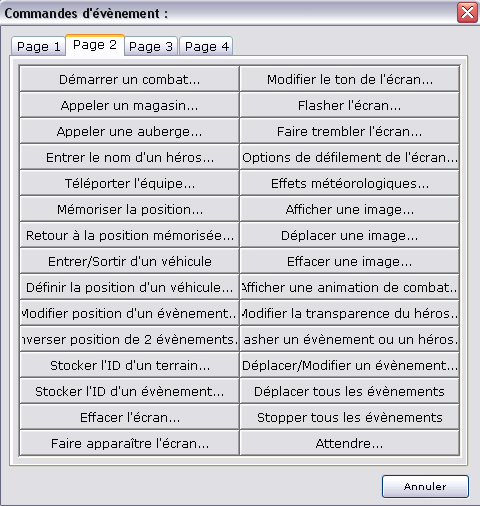
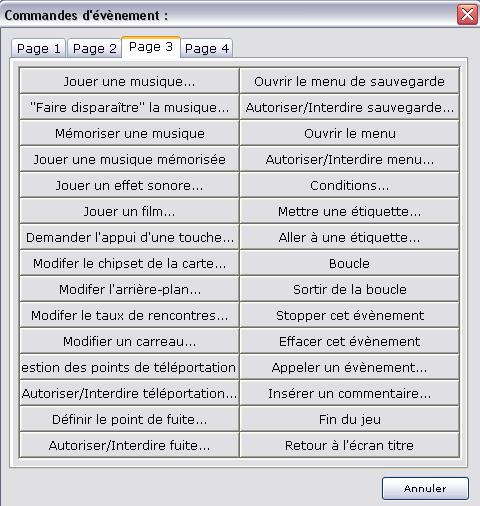
Doing so could be some major Solarus changes and updates, making peoples crazy and hungry for the Solarus Software. Why because doing as so, make Solarus creator much more easy for beginners. After all the gaming industry have prooven that the more easy and simple the use of a game creation tool editor software; the wider the audience there is for Solarus and it's peoples. Just do a google search on game editors/creators, find there websites and you'll notice on there website; that there tools is more easy then ever and they put the accent to create in new versions much more easy and simple for beginners than before.
So Solarus auto-creating some events LUA files, by simply clicking on some "command events tabs buttons" that the players/creators could read and understand as in Rpg Maker 2003. Does not mean that the creator can not program the LUA files, it simply mean more simpler for beginners but still excellent for advanced creators/programmers
What could be possibly good also is that when you edit a tile properties. In Solarus i know you can say if it is passable or as some kind of wall. It would be nice that some tiles could have by clicking on it some indications if the player can/cannot pass under/over and i what directions "arrows" like the software Rpg Maker 2003 image:

I wonder what peoples think about these idea's??
A+
It would be great for beginners as i, that when peoples create some map and place some tile "event" wich could be invisible or visible. Like when the player walk over. The user could (Right click mouse button) the tile event, that could put the option "edit event"; when choosen could see some menu as into "Rpg Maker 2003". What i mean by that is the different tabs that have many clickable button as (Teleport/Move/Weather/Shop/Items/Switch "On Off"/Message/Input/etc). This could create some LUA file automaticly by Solarus indicating the event is on some map at some coordinate and does some thing. It could be a tile/sprite that could be activated/desactivated by pressing the spacebar (in front/or over) or activated/desaticating by passing over it.
Making the Solarus software auto create some LUA file, by simply clicking on some button/options menus as in Rpg Maker 2003. Could make beginners read the LUA file and try to understand what they have done and do some experiments. I'm not talking about the way the player battle the ennemies, battling as in the Snes Zelda is just fine.
Here is some url links to the command event button i'm talking about:
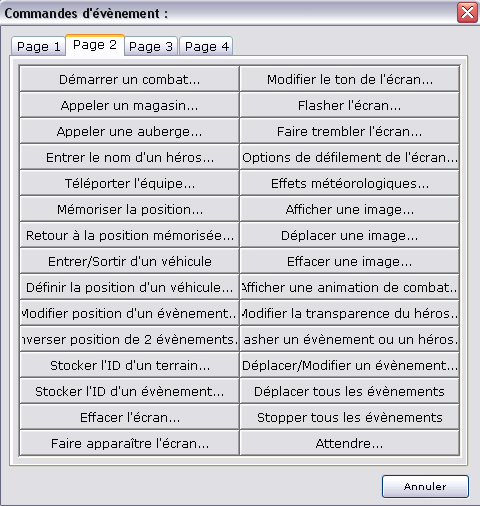
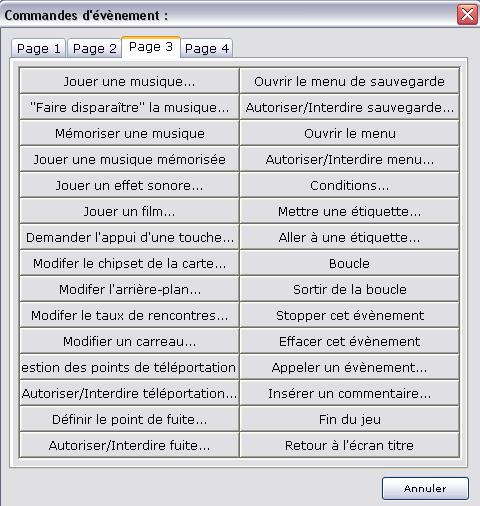
Doing so could be some major Solarus changes and updates, making peoples crazy and hungry for the Solarus Software. Why because doing as so, make Solarus creator much more easy for beginners. After all the gaming industry have prooven that the more easy and simple the use of a game creation tool editor software; the wider the audience there is for Solarus and it's peoples. Just do a google search on game editors/creators, find there websites and you'll notice on there website; that there tools is more easy then ever and they put the accent to create in new versions much more easy and simple for beginners than before.
So Solarus auto-creating some events LUA files, by simply clicking on some "command events tabs buttons" that the players/creators could read and understand as in Rpg Maker 2003. Does not mean that the creator can not program the LUA files, it simply mean more simpler for beginners but still excellent for advanced creators/programmers
What could be possibly good also is that when you edit a tile properties. In Solarus i know you can say if it is passable or as some kind of wall. It would be nice that some tiles could have by clicking on it some indications if the player can/cannot pass under/over and i what directions "arrows" like the software Rpg Maker 2003 image:

I wonder what peoples think about these idea's??
A+
