I'm making the first game on solarus with 2 player co-op multiplay, but to begin with, and to learn Lua, I will start to code a character selection screen over the next few weeks.. I will post updates here.

something quite simple like this will do fine. only going to use 4 characters for now.
although I was going to use the 'tunic1, tunic2, tunic3' there is no tunic4, hopefully I can figure out what I need to do instead.

something quite simple like this will do fine. only going to use 4 characters for now.
although I was going to use the 'tunic1, tunic2, tunic3' there is no tunic4, hopefully I can figure out what I need to do instead.